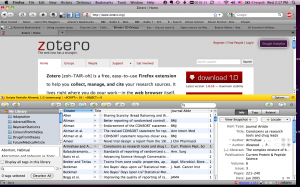 Zotero, developed under the aegis of George Mason University’s Center for History and New Media (CHNM), is a Firefox plug-in for reference management. It offers an emerging cross-platform FOSS alternative to the mature and widely-used proprietary bibliographic software Endnote and Reference Manager. Zotero has been reviewed in the Journal of the Medical Library Association (Thomas E. Vanhecke, 2008), Inside Higher Ed (Scott McLemee, 2007), and the New York Times (Olivia Judson, 2008) – and many others (Google search).
Zotero, developed under the aegis of George Mason University’s Center for History and New Media (CHNM), is a Firefox plug-in for reference management. It offers an emerging cross-platform FOSS alternative to the mature and widely-used proprietary bibliographic software Endnote and Reference Manager. Zotero has been reviewed in the Journal of the Medical Library Association (Thomas E. Vanhecke, 2008), Inside Higher Ed (Scott McLemee, 2007), and the New York Times (Olivia Judson, 2008) – and many others (Google search).
The screenshot on the left shows the layout of the Zotero interface, which can be toggled on and off from a button on the lower right hand corner of the browser window. By default, it expands to fill half the browser screen, although it can be expanded to fill the full screen. The left pane contains the list of collections (folders and subfolders) within the library, and the tag filter search box. The middle pane contains the contents of the selected library, listed by creator, title, and journal abbreviation. The right hand panel contains the bibliographic information and notes for a single, selected entry. Control buttons and search-box are across the top of the Zotero pane. Very important: the icon to add bibliographic entries is in the address bar, at the top of the browser window. From an interface point of view, I’d quite like more user-control over positioning and panel layout. It’s not the ideal setup for a small widescreen computer, unusuable for any length of time on the 7” eeePC (taking things to an admitted extreme), and cramped on a 12-13” laptop – although I admit I probably wouldn’t have noticed before getting spoiled by 19-20” screens. But the ability to reshuffle and close windows would be a luxury.
Zotero maintains a SQLite database of citation information that can be scraped from a large number of database and journal sites.To date, I have mainly used it to collect results from literature and web searches; both single articles and indexed lists (eg, the results of Google Scholar searches) can be added via a single click of a small icon in the address bar. The filters for core sites such as PubMed, Highwire Press, PubMed Central, Google Scholar, WorldCat and JSTOR have all performed well in my hands, as have those for journals such as NEJM, Blood, Lancet and a number of others, with the caveat that in such a complex ecosystem, things will get updated, and do get broken – but tend to be fixed promptly.
Web pages can be collected as links or saved as screenshots, though I’m so familiar with print to PDF on a Mac that if I want to keep an article that only exist as a web-page I tend to print it to a PDF and then bring it into Zotero. PDFs can be imported in a number of ways, including dragging and dropping from the desktop into the window, and automatically, if linked without access restriction from a cited article. A recent update has given Zotero the ability to retrieve PDF metadata from Google Scholar, and complete indexing is possible using free third-party plugins. I tend to import abstracts from PubMed first, to be able to bring in the MeSH headings as tags – saves much tagging and ensures a consistent vocabulary for search. I can add additional tags if need be. Then if there is a free PDF of the article available, I re-import from the publisher’s site, drag the PDF from that entry to the entry from PubMed, and delete the duplicate.
The addition of PDFs carries the caveat that the database can grow very quickly. I’ve not done a thesis or book-sized project in it yet, but I have done article-sized projects, not to mention adding to ever-growing accumulations of materials of interest. Within libraries, materials can be tagged and files in folders and subfolders. It is possible to keep multiple databases, ie, one per project or subject, accessing them through preferences. At present, only one database can be accessed at a time, and Firefox must be relaunched to switch databases. An alternative approach is to keep separate Firefox profiles, and switch between those. I’ve actually done both, but I’m not the only person who thinks easier access to multiple libraries is a good idea.
For the creation of bibliographies, Zotero has plug-ins available to work with (certain versions) of Word and OpenOffice. Bibliographies can also be manually generated by right-clicking on selected entries in the middle pane of the database.
Recently, with Zotero 2.0 beta, the developers added the ability to synchronize Zotero libraries across multiple computers (via a Zotero.org account), and the ability to share libraries between members of groups, and make them publicly visible. Here is the group for “All Things Zotero“. Having registered at Zotero.org, I effortlessly synced one of my libraries between my Mac running FF 3.5, and my eeePC running FF 3.05 – simply a matter of entering details in the preferences pane in both computers and clicking the green sync icon.
In pushing into new areas, and in taking advantage of developments in Firefox, the developers have sacrificed some backward compatibility: Zotero 2.0 is not compatible with Firefox versions before 3.0, and I notice when I upgraded I was warned that it was, as far as my databases are concerned, one way. I hope that stabilizes, at least to some extent – my older G4 PowerBook (2005), for instance, cannot be upgraded to Firefox 3.