Blogging has slipped even further down my list of priorities than ever. So I shall hereby note the fact, to relieve myself of blogger’s guilt, put on the record that I do not know when I shall next update, or in what form, and return to trying to resist the seduction of our late-arriving summer to wrangle the middle part of a second book. Among other things.
Author Archives: Alison
A brush with fantasy (Darkborn, Lightborn, and Shadowborn)
When, back in the winter of 1999/2000, I received the letter telling me that my publisher was declining the option of my next novel, I set it down on the kitchen table and headed off for another 28 or so hours in ICU. The devouring intensity of my daily work immured me against any sense of disappointment or panic. I certainly didn’t imagine it would be nearly a decade before I would publish another solo novel. But to my delight, last month Anne Sowards at ROC took on my first fantasy novel, Darkborn, and its sequels, Lightborn and Shadowborn (see SF Canada news).
Getting a novel (a trilogy!) accepted is as much a kick as it was the first time around, when Deborah Beale bought Legacies and the as yet unconceived and unnamed Blueheart. When I think about it, even after 6.5 SF novels, I shouldn’t be surprised to be writing fantasy, given that I’ve been reading it as long as I’ve been reading SF. Possibly longer: though I’m not sure it counts being assigned to read The Lion, the Witch and the Wardrobe in Grade V, thereby successfully immunizing me against any interest in the series until, as a teenage skeptic, I greeted the ending with a resounding ‘ick!’. Around the time I was rejecting Narnia, I was loving Le Guin’s classic Wizard of Earthsea trilogy, full of lucid language and many-levelled subtleties, and Patricia McKillip’s wonderful The Riddle-Master of Hed. McKillip’s characters were the kind to walk around in one’s mind, not just Morgan and Raederle and Deth, but all the supporting characters: Mathin, Reed, the Morgol, Lyra, … even those whose names I can’t remember. The year I read it, too, I was intensely homesick; Morgan’s loss of the land-rule of Hed, the sense of every root, twig and farmer, was more than a plot point to me.
Then there was Tolkein. My local bookshop in Edinburgh – I think it was Munroes of Morningside – had a copy of The Hobbit, puffin edition, with a sepia wash line drawing of a dragon on the cover. I am now enlightened enough to know the drawing was the author’s own, but then I mentally catalogued it as one of ‘their books’ – dull, worthy books that adults thought children ought to read. It was Ursula Le Guin’s essay "The Staring Eye" that hooked me on the Lord of the Rings in my last year in undergrad. I recall meeting Faramir over a venerable NMR machine with a taped sign "Wipe sample before inserting"; I was a less than diligent chemistry student that week. The ‘looks dull’ stigma also attached itself to Robin McKinley’s The Blue Sword – it was a Newbury winner, after all – and delayed my finding my way into the fascinating land of Damar. One of the attractions that fantasy has always had for me is the importance of place; the setting, the land, as a character in the story.
Some years later, I couldn’t pass by a book that started, "The worst thing about knowing Gary Fairchild had been dead for a month was seeing him every day at work." Thus I discovered Barbara Hambly. I found myself in Philadelphia and Darwath at the same time, and Gil’s deductive reasoning to the heart of the mystery around the Dark delights the scientist in me. But my favourite Hambly bit still has to be this piece of build-up-and-twist, from Dog Wizard:
A thing loomed suddenly from the darkness, a huge shape stooping under the seven-foot arch of the ceiling. Even the pallid light shed by the nodule that dangled, like a third eye, from the front of the platycephalic skull threw no more than a firefly sheen on the stretched, squamous green of its hide. Spider, dragon, and eldritch nightmare; chisel teeth glistened on the lipless muzzle; four long arms, four massive hands thick with claws between which writhed clusters of wriggling tentacles. Those hands, Antryg knew well, could crush a man’s skull. It raised one as it stepped forward.
"Do you have any idea," Antryg gasped, leaning against the wall for support, "what the hell is going on?"
"Not the slightest," the monster replied.
There are more books, many more books; I could reminisce for at least another two or three hours, but shouldn’t, not at this hour. First thing tomorrow I have a date with some imaginary people expecting me to get them out of the various fixes I’ve landed them in.
Northern Voice: 50+ ways to tell a story
Ask and ye shall receive. Just after I posted that last, I wandered into the next session "There are 50 Web 2.0 Ways to Tell a Story", by Alan Levine, wherein he managed to give the highlights of about 12 of his list of 50+
. The ones that went whisking by as I huddled in the back over the dimming ember of my ASUS were –
Xtimeline, Photoshare, VoiceThread, Comicsketch, Scrapblog, Googlemap, Comiq, Flickr, Blabberize, Toofee, Vasmo, Zentation (?), MyPlick.
Northern Voice 2008
Drifting around the UBC forestry center like a wistful cyberhobo, with my backpack – including pillow-roll, since I’m heading straight for the ferry after the final session – on my back and my ASUS in my hand, in perpetual search for a power-outlet. Perhaps that it my ghostly destiny: long after civilization has either become battery-independent or has collapsed completely from want of energy, my shade will wander with ancient spectral laptop in hand, looking for a recharge.
Just come out of a session with direction by Chris Lott and art by Nancy White, plus contributions by various people whose names and links I will add, on "The Blog is Dead! Long live bloggers!" which was the first to strike a deep chord in me because it touched upon blogging as a means of creative expression as well as a means of self-expression and social networking. This was late in the session; it started with an exploration of the definition of a blog, CLs attempt to liberate the form from the tool – as he said, nobody calls a book or a magazine ‘publishing’. Then it explored how the tools had evolved and expanded, how other tools had arisen to let people do what they had done with their blogs do in other modalities, or let them do what they had not been able to do with a blog – the blog, as a predominately written form, was not appealing to people who did not like to write, but they have adopted audio blogging, Flickr, videoblogging, YouTube. The discussants explored the difference between their use of the blog as a permanent archive, versus their use of other more ephemeral forms (eg Twitter). They compared relationships maintained in virtual space as well as in person, and those maintained purely in person – more in-person catch-up time in the former – as well as the peculiar asymmetry of an encounter with a stranger who knows them through their on-line presence. That is not, I thought, something new to the modern age; writers have always encountered people who knew their writing and thought that they thus knew the person behind the writing. Then CL stood up for the blog as a creative medium ("nobody would have said Picasso was creating content") and I pricked up my ears at a distinct glimmering of possibility. I used to experiment with form in story a lot, particularly in my early years, but then settled into conventional narrative forms of the novel and – occasionally – short story. Might be time for some experimentation again …
Powered by ScribeFire.
OLPG
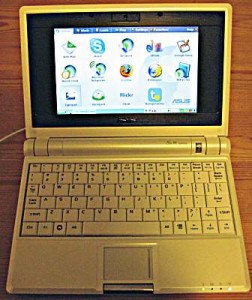 I seldom exactly plan to do what’s in fashion, and sometimes perversity makes me positively eschew it. So I didn’t realize that I was following a trend when I went shopping for an ASUS 4G eee PC last week.
I seldom exactly plan to do what’s in fashion, and sometimes perversity makes me positively eschew it. So I didn’t realize that I was following a trend when I went shopping for an ASUS 4G eee PC last week.
Preamble: Remembrance of keyboards past
I’ve carried around a Palm-something with keyboard for at least 9 years, moving though the generations – Palm III, Treo 90, Treo 600. I’ve used it for clinical notes, lecture notes, conference sessions, meeting minutes, emails, draft articles, writers’ notes, scene sketches, blog entries, Backpack jottings and some forms I’m sure I haven’t remembered. I’ve typed in wards, in offices, in hotels, in airports, in bus stations, in cafes, on buses, on trains, on planes, on three continents and in both hemispheres, north and south. But the heyday of PDA keyboards passed for me after the GoType clamshell, which was large but as robust a setup as a subnotebook when propped on my lap, and the Palm III Stowaway, which had a beautiful touch and an undeniable ‘ahh’ factor as it unfolded. Supposedly universal wireless keyboards weren’t, as I discovered to my disgust when I
migrated from the Treo 90 to the Treo 600, and my universal keyboard did not. That keyboard, with its awkward split spacebar, was probably the nadir. I enjoyed a brief Indian Summer with the Treo 600’s dedicated plugin keyboard, and then one day to my shock (since I’m used to my equipment lasting well beyond the median on the survival curve) that keyboard stopped working and all that was left for me was the Palm ‘universal’, wireless, finicky and devoid of any means of preventing the Treo taking flight when the bus corners like a Bondmobile. So when I first ran across the eee PC, my first thought was – I can use this on the bus. Not to mention carry it all day: my 12” G4 Mac, beloved as it is, makes its presence known after a few hours in the backpack, and is, I’ll admit, a bit cramped to use on the bus, though it’s survived most flights in Economy seating. It’s the best single computer I’ve ever used and Apple hasn’t made anything to replace it. I remain unseduced by an iPod anything with only two-thumb input, sophisticated as the interface is. But a 2 lb, fully-functional computer, with a full keyboard, even if the screen is widescreen …
1. Keyboard
The keyboard is NOT cramped to a longtime writer-on-Palms with size 6 hands. Though it’s sometimes uneven in its registration and isn’t the softest keyboard I know (that’s a 9-year-old G3 Powerbook with a keyboard like a feather pillow) the travel of the keys is minimal and they have a crisp touch. It has one aggravating feature prevalent in compact keyboards: the placement of the up arrow key between / and shift, so unless I make the stretch I pop the cursor up when I shift-right. I can type quite comfortably on it; in fact, a full-sized keyboard can feel too large after an hour or so on this little one, particularly for the right hand, spanning space-bar to back-space. I have less difficulty than I expected with the tap-touch pad, since I’m so heavy-handed in my steering I tend to disable tapping because of unexpected consequences. I’m noticing I’m starting to tap more because the silver rocker bar, though intuitive to use, is comparatively stiff.
2. Tweaking the interface and installing software
The basic interface is cuddly, with simple icons launching the included open source software, customized for basic use. I haven’t enabled the full interface, though seeing what other people are doing with theirs is giving me an acute case of interface-envy. I spent some time, courtesy of eeeUser.com – whose wiki and detailed forums I’d recommend as a first stop – installing software and tweaking the interface. Installing software had me moving in and out of the terminal, me with my 24 verb UNIX vocabulary, carefully copying the code required to expand the registries accessed for the installation of software and pin the system, and then adding GIMP, Inkscape, NVU and its descendent KompoZer. The single most useful thing I did not learn in time was how to move windows that were too large to fit on the screen so I could tell Synaptic (package installer) that yes, I understood those were unvalidated packages and bad things could happen, and could it please just go ahead and install. My workaround was to use Synaptic to find the package name and then install from the command line. For future reference, it’s alt-click-drag to move a big window up and clicking on the tiny right arrow at the bottom right of the screen makes the bottom toolbar roll aside and retrieves that little bit of real estate.
Courtesy of a utility called Launch Tools (see this page), I removed some of the icons I did not expect to use, replaced several of the generic ones by specific ones – like those for Firefox and the 3 Open Office programs – and added new icons for the programs I had installed as well as some direct links to services, eg, Backpack, Typepad, Flickr. Launch Tools has a few quirks, but is a boon to the novice/elementary user, as the proper hack involved an intimidating exercise in XML editing. (An alternative has just been announced.)
Launch Icon is a recent addition to Launch Tools, allowing one to roll one’s own icons from an 80×80 px .png. The source image works best, I found, when prepared according to the instructions given for base icon of the manual method, but make it 80×80, not 120×120, or it will be resized and the icon too small. In essence, one should start with an 80×80 transparent layer and paste the icon on top with any background removed, then save it as a .png. I tried converting .pngs from various sources, with uneven success. If the icon does not load on the right of the dialog window, beside the slider, then it is not being registered and will not convert; the program may insist on using a previous icon. There is a page of slick icons contributed by eeeUser.com members. My home-made icons haven’t got that glossy button look to them, but a bit more idle time in Photoshop or GIMP will fix that.
The other quirk I noted was that when I wanted to create links, it seemed to work better if I used the command syntax to launch firefox to that link, eg, ‘/usr/bin/firefox http://www.typepad.com’, rather than using the ‘link’ option. Add Icon makes it easy, just type the name of the program, hit return and let the program fill in the complete command, and then add the URL in the same box as a second step; then hit return.
I tinkered with the Firefox stylesheet, replacing it with one intended to minimize the toolbars, and installed a couple of tiddlywikis as dynamic notebooks, which run just fine on the fully functional browser – even Import Plugins, which I’ve had trouble with elsewhere, just works.
3. Wireless connection
My initial wireless connection was to a WEP-enabled router and that went easily, just needing the password. My usual connection is WPA-enabled, non-SSID broadcasting, and although it was being detected, it was registering as nameless and not connecting via “Wireless Networks”. I was psyching myself up for a serious bout of the command line when I thought to investigate what lay behind the ‘Network’ icon, and pulled up a window that allowed me to add name and password and configure automatic connection; since then, the eee PC has hopped happily on to that network.
4. Photography
The photograph adorning this post was prepared entirely on the eee PC, as suggested in this article on photography workflow. I popped the SD card from the camera directly into the slot on the side of the ASUS, opened it in file manager, copied the file over to the internal drive, and then cropped, resized, adjusted the color and sharpened it using the GIMP. The photo was shot under artificial light, and so my cursory fiddling did not recapture the white of the eee PC, but the luster is visible; with practice I’d get accustomed to interpreting what I see on the tiny screen, at least for my level of photography.
5. OLPG?
Oh and the title to this post? The reviewer opined that if the OLPC project was One Laptop Per Child, this one could be One Laptop Per Geek. My only disappointment: discovering, the day after I bought this one, the first mention of release of 4G versions in the same colors as the 2G stripped down versions. Sigh. My frivolous side would have liked a blue one. TLPG …?